Backport #23334
The action run title has a blank. This PR removes it.
Co-authored-by: Lunny Xiao <xiaolunwen@gmail.com>
Co-authored-by: techknowlogick <techknowlogick@gitea.io>
Backport #23281
This branch continues the work of #23092 and attempts to rid the
codebase of any `nil` contexts when using a `RenderContext`.
Anything that renders markdown or does post processing may call
`markup.sha1CurrentPatternProcessor()`, and this runs
`git.OpenRepository()`, which needs a context. It will panic if the
context is `nil`. This branch attempts to _always_ include a context
when creating a `RenderContext` to prevent future crashes.
Co-authored-by: Jonathan Tran <jon@allspice.io>
Backport #23194
## TLDR
* Fix the broken page / broken image problem when click "Install"
* Fix the Password Hash Algorithm display problem for #22942
* Close #20089
* Close #23183
* Close #23184
## Details
### The broken page / broken image problem when clicking on "Install"
(Redirect failed after install - #23184)
Before: when clicking on "install", all new requests will fail, because the
server has been restarted. Users just see a broken page with broken
images, sometimes the server is not ready but the user would have been
redirect to "/user/login" page, then the users see a new broken page
(connection refused or something wrong ...)
After: only check InstallLock=true for necessary handlers, and sleep for
a while before restarting the server, then the browser has enough time
to load the "post-install" page. And there is a script to check whether
"/user/login" is ready, the user will only be redirected to the login
page when the server is ready.
### During new instance setup fill 'Gitea Base URL' with
window.location.origin - #20089
If the "app_url" input contains `localhost` (the default value from
config), use current window's location href as the `app_url` (aka
ROOT_URL)
### Fix the Password Hash Algorithm display problem for "Provide the
ability to set password hash algorithm parameters #22942"
Before: the UI shows `pbkdf2$50000$50`
<details>
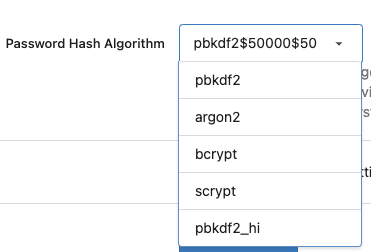
</details>
After: the UI shows `pbkdf2`
<details>
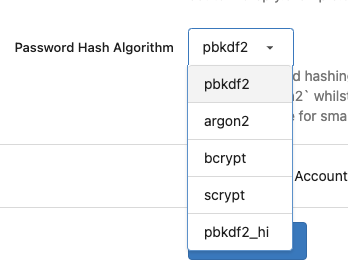
</details>
### GET data: net::ERR_INVALID_URL #23183
Cause by empty `data:` in `<link rel="manifest"
href="data:{{.ManifestData}}">`
Co-authored-by: wxiaoguang <wxiaoguang@gmail.com>
Co-authored-by: Jason Song <i@wolfogre.com>
Co-authored-by: Lunny Xiao <xiaolunwen@gmail.com>
Co-authored-by: techknowlogick <techknowlogick@gitea.io>
Backport #23267
Follow #21986 , fix regression.
The mail templates should always use `AppURL` (the full absolute URL)
Co-authored-by: wxiaoguang <wxiaoguang@gmail.com>
Backport #23014
As the title. Label/assignee share the same code.
* Close #22607
* Close #20727
Also:
* partially fix for #21742, now the comment reaction and menu work with
keyboard.
* partially fix for #17705, in most cases the comment won't be lost.
* partially fix for #21539
* partially fix for #20347
* partially fix for #7329
### The `Enter` support
Before, if user presses Enter, the dropdown just disappears and nothing
happens or the window reloads.
After, Enter can be used to select/deselect labels, and press Esc to
hide the dropdown to update the labels (still no way to cancel ....
maybe you can do a Cmd+R or F5 to refresh the window to discard the
changes .....)
This is only a quick patch, the UX is still not perfect, but it's much
better than before.
### The `confirm` before reloading
And more fixes for the `reload` problem, the new behaviors:
* If nothing changes (just show/hide the dropdown), then the page won't
be reloaded.
* If there are draft comments, show a confirm dialog before reloading,
to avoid losing comments.
That's the best effect can be done at the moment, unless completely
refactor these dropdown related code.
Screenshot of the confirm dialog:
<details>
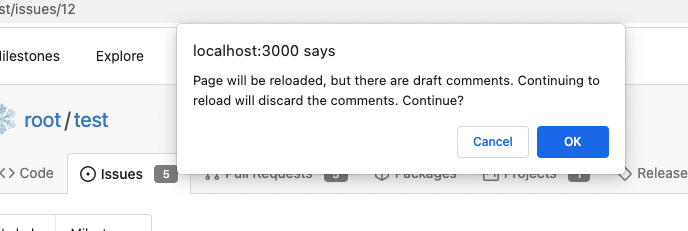
</details>
Co-authored-by: wxiaoguang <wxiaoguang@gmail.com>
Co-authored-by: Brecht Van Lommel <brecht@blender.org>
Co-authored-by: Lunny Xiao <xiaolunwen@gmail.com>
Backport #23059
This PR is trying to add accessibility to the menu as mentioned in
#23053 so the menu can be accessed using keyboard (A quick demo is added
below), with a reference to
[PR2612](https://github.com/go-gitea/gitea/pull/22612). The goal is to
make the menu accessible merely using keyboard like shown below. And
this PR might need confirmation from developers using screen readers.
Backport #22612
### Preamble
Gitea is an extremely great and smart solution perfectly suitable for
smaller systems and self-hosted Git-powered setups. However, there is a
group of people who have indredible difficulties in using Gitea,
rendering it useless in many cases. Those people are blind developers
using [screen readers](https://en.wikipedia.org/wiki/Screen_reader).
Unfortunately, the frontend framework is super convoluted, and Go
templates don’t allow accessibility improvements in a straightforward
way. As a blind developer myself, I'm trying to start fixing smaller
accessibility quirks with intention to go deeper and eventually, alone
or not, make Gitea at least mostly accessible for screen reader users.
### What This Fix Does
My blind fellows and me navigate webpages not very similarly to how a
sighted person does it. For instance, we love semantic HTML markup like
headings, lists, tables etc. because our screen readers allow us to jump
by those landmarks with a single keypress.
Currently in Gitea issue comments are not marked up with headings. I'm
trying to fix this by adding an appropriate
[ARIA](https://www.w3.org/WAI/standards-guidelines/aria/) role for
comment header and also by enclosing the comment itself in a semantical
article element.
Co-authored-by: Andre Polykanine <ap@oire.me>
Co-authored-by: Lunny Xiao <xiaolunwen@gmail.com>
Co-authored-by: John Olheiser <john.olheiser@gmail.com>
`.gt-relative` is also `position: relative !important;`
There are `gt-pr-?` styles below (line 140) for `padding-right`, which
makes `.gt-pr` ambiguous
Co-authored-by: delvh <leon@kske.dev>
Co-authored-by: John Olheiser <john.olheiser@gmail.com>
Co-authored-by: techknowlogick <techknowlogick@gitea.io>
The API to create tokens is missing the ability to set the required
scopes for tokens, and to show them on the API and on the UI.
This PR adds this functionality.
Signed-off-by: Andrew Thornton <art27@cantab.net>
Since #22632, when a commit status has multiple checks, no check is
shown at all (hence no way to see the other checks).
This PR fixes this by always adding a tag with the
`.commit-statuses-trigger` to the DOM (the `.vm` is for vertical
alignment).
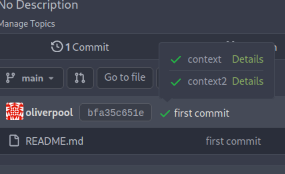
---------
Co-authored-by: Lunny Xiao <xiaolunwen@gmail.com>
Close #22847
This PR:
* introduce Gitea's own `showElem` and related functions
* remove jQuery show/hide
* remove .hide class
* remove inline style=display:none
From now on:
do not use:
* "[hidden]" attribute: it's too weak, can not be applied to an element
with "display: flex"
* ".hidden" class: it has been polluted by Fomantic UI in many cases
* inline style="display: none": it's difficult to tweak
* jQuery's show/hide/toggle: it can not show/hide elements with
"display: xxx !important"
only use:
* this ".gt-hidden" class
* showElem/hideElem/toggleElem functions in "utils/dom.js"
cc: @silverwind , this is the all-in-one PR
Add a new "exclusive" option per label. This makes it so that when the
label is named `scope/name`, no other label with the same `scope/`
prefix can be set on an issue.
The scope is determined by the last occurence of `/`, so for example
`scope/alpha/name` and `scope/beta/name` are considered to be in
different scopes and can coexist.
Exclusive scopes are not enforced by any database rules, however they
are enforced when editing labels at the models level, automatically
removing any existing labels in the same scope when either attaching a
new label or replacing all labels.
In menus use a circle instead of checkbox to indicate they function as
radio buttons per scope. Issue filtering by label ensures that only a
single scoped label is selected at a time. Clicking with alt key can be
used to remove a scoped label, both when editing individual issues and
batch editing.
Label rendering refactor for consistency and code simplification:
* Labels now consistently have the same shape, emojis and tooltips
everywhere. This includes the label list and label assignment menus.
* In label list, show description below label same as label menus.
* Don't use exactly black/white text colors to look a bit nicer.
* Simplify text color computation. There is no point computing luminance
in linear color space, as this is a perceptual problem and sRGB is
closer to perceptually linear.
* Increase height of label assignment menus to show more labels. Showing
only 3-4 labels at a time leads to a lot of scrolling.
* Render all labels with a new RenderLabel template helper function.
Label creation and editing in multiline modal menu:
* Change label creation to open a modal menu like label editing.
* Change menu layout to place name, description and colors on separate
lines.
* Don't color cancel button red in label editing modal menu.
* Align text to the left in model menu for better readability and
consistent with settings layout elsewhere.
Custom exclusive scoped label rendering:
* Display scoped label prefix and suffix with slightly darker and
lighter background color respectively, and a slanted edge between them
similar to the `/` symbol.
* In menus exclusive labels are grouped with a divider line.
---------
Co-authored-by: Yarden Shoham <hrsi88@gmail.com>
Co-authored-by: Lauris BH <lauris@nix.lv>
This PR follows:
* #21986
* #22831
This PR also introduce customized HTML elements, which would also help
problems like:
* #17760
* #21429
* #21440
With customized HTML elements, there won't be any load-search-replace
operations, and it can avoid page flicking (which @silverwind cares a
lot).
Browser support:
https://developer.mozilla.org/en-US/docs/Web/API/Window/customElements
# FAQ
## Why the component has the prefix?
As usual, I would strongly suggest to add prefixes for our own/private
names. The dedicated prefix will avoid conflicts in the future, and it
makes it easier to introduce various 3rd components, like GitHub's
`relative-time` component. If there is no prefix, it's impossible to
introduce another public component with the same name in the future.
## Why the `custcomp.js` is loaded before HTML body? The `index.js` is
after HTML body.
Customized components must be registered before the content loading.
Otherwise there would be still some flicking.
`custcomp.js` should have its own dependencies and should be very light,
so it won't affect the page loading time too much.
## Why use `data-url` attribute but not use the `textContent`?
According to the standard, the `connectedCallback` occurs on the
tag-opening moment. The element's children are not ready yet.
## Why not use `{{.GuessCurrentOrigin $.ctx ...}}` to let backend decide
the absolute URL?
It's difficult for backend to guess the correct protocol(scheme)
correctly with zero configuration. Generating the absolute URL from
frontend can guarantee that the URL is 100% correct -- since the user is
visiting it.
# Screenshot
<details>
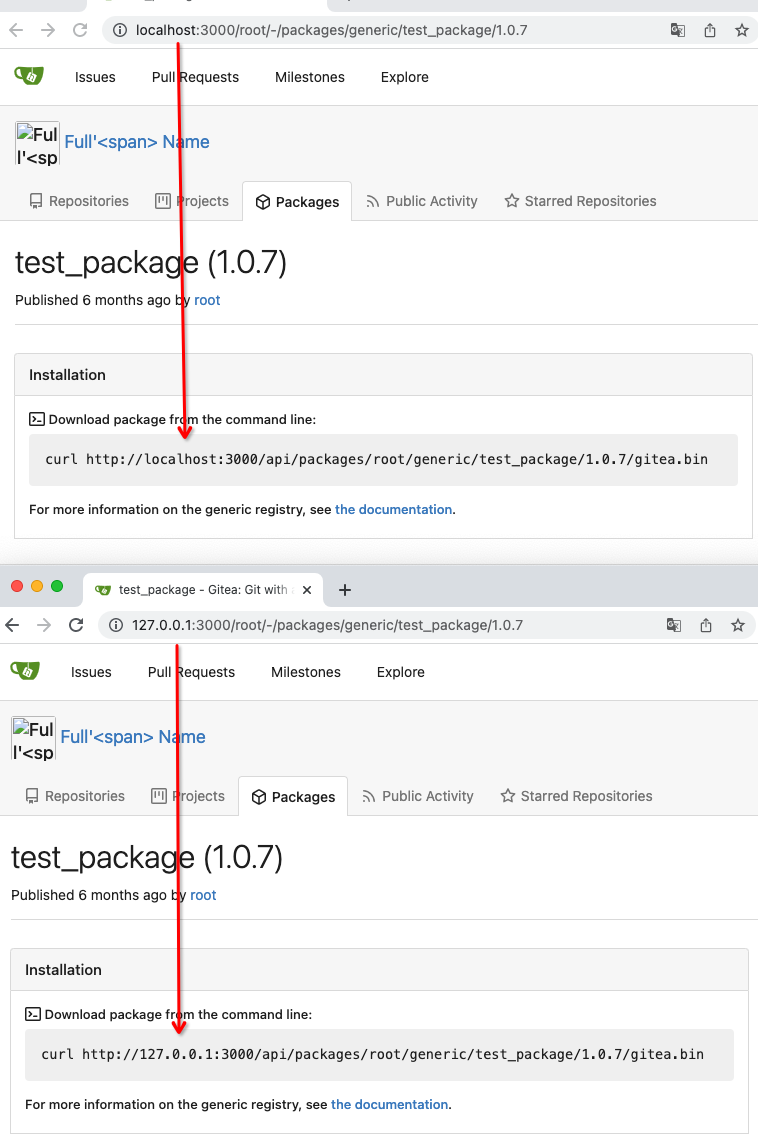
</details>
The main purpose of these home pages should be getting an overview of
what's going on or needs attention. Recently updated is a better default
than newest for that purpose, to avoid missing active issues and pulls
that were not created recently.
The default sorting order in repository issues and pulls remains newest.
Repositories in an organization are already sorted by recently updated.
---------
Co-authored-by: Jason Song <i@wolfogre.com>
Co-authored-by: Lunny Xiao <xiaolunwen@gmail.com>
This is an alternative solution to #22824
and would also close #22781
This makes the PR diff view always full width.
It makes sense to make use of that screen real estate. If you want a
more narrow view you can always resize your browser.
It also avoids cluttering the UI with another button + the database with
another column for the setting.
This is also how github and gitlab do it.
Allow back-dating user creation via the `adminCreateUser` API operation.
`CreateUserOption` now has an optional field `created_at`, which can
contain a datetime-formatted string. If this field is present, the
user's `created_unix` database field will be updated to its value.
This is important for Blender's migration of users from Phabricator to
Gitea. There are many users, and the creation timestamp of their account
can give us some indication as to how long someone's been part of the
community.
The back-dating is done in a separate query that just updates the user's
`created_unix` field. This was the easiest and cleanest way I could
find, as in the initial `INSERT` query the field always is set to "now".
To avoid duplicated load of the same data in an HTTP request, we can set
a context cache to do that. i.e. Some pages may load a user from a
database with the same id in different areas on the same page. But the
code is hidden in two different deep logic. How should we share the
user? As a result of this PR, now if both entry functions accept
`context.Context` as the first parameter and we just need to refactor
`GetUserByID` to reuse the user from the context cache. Then it will not
be loaded twice on an HTTP request.
But of course, sometimes we would like to reload an object from the
database, that's why `RemoveContextData` is also exposed.
The core context cache is here. It defines a new context
```go
type cacheContext struct {
ctx context.Context
data map[any]map[any]any
lock sync.RWMutex
}
var cacheContextKey = struct{}{}
func WithCacheContext(ctx context.Context) context.Context {
return context.WithValue(ctx, cacheContextKey, &cacheContext{
ctx: ctx,
data: make(map[any]map[any]any),
})
}
```
Then you can use the below 4 methods to read/write/del the data within
the same context.
```go
func GetContextData(ctx context.Context, tp, key any) any
func SetContextData(ctx context.Context, tp, key, value any)
func RemoveContextData(ctx context.Context, tp, key any)
func GetWithContextCache[T any](ctx context.Context, cacheGroupKey string, cacheTargetID any, f func() (T, error)) (T, error)
```
Then let's take a look at how `system.GetString` implement it.
```go
func GetSetting(ctx context.Context, key string) (string, error) {
return cache.GetWithContextCache(ctx, contextCacheKey, key, func() (string, error) {
return cache.GetString(genSettingCacheKey(key), func() (string, error) {
res, err := GetSettingNoCache(ctx, key)
if err != nil {
return "", err
}
return res.SettingValue, nil
})
})
}
```
First, it will check if context data include the setting object with the
key. If not, it will query from the global cache which may be memory or
a Redis cache. If not, it will get the object from the database. In the
end, if the object gets from the global cache or database, it will be
set into the context cache.
An object stored in the context cache will only be destroyed after the
context disappeared.
* Like #22851
* All other dropdown menu elements do not have such `hidden` class.
* Actually the dropdown menu elements do not need it in HTML, so this PR
removes it.
* There is already `.ui.dropdown .menu { display: none; }`, so when
loading the page, the menu is correctly hidden initially, no need to add
any more CSS classes.
* The Fomantic UI's `.hidden` class should still exist until there is no
its checkbox/dropdown module anymore. The Fomantic UI JS code still
addes `hidden` for `ui checkbox` and addes `transition hidden` for `ui
menu` at the moment.
* This PR also cleans the legacy inline `style`, which is quite hacky
and no need anymore.
All these dropdown menus work well.
I have tested these 5 places:
* The code search from User Profile
* The issue sidebar to lock issue
* The repo search form
* The repo setting page: branch list
* The repo setting page: merge option list
Screenshot:
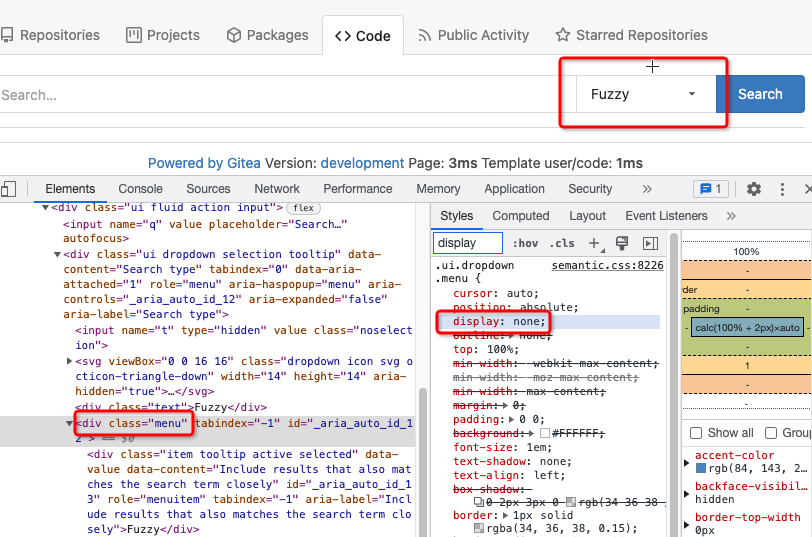
As discussed in #22847 the helpers in helpers.less need to have a
separate prefix as they are causing conflicts with fomantic styles
This will allow us to have the `.gt-hidden { display:none !important; }`
style that is needed to for the reverted PR.
Of note in doing this I have noticed that there was already a conflict
with at least one chroma style which this PR now avoids.
I've also added in the `gt-hidden` style that matches the tailwind one
and switched the code that needed it to use that.
Signed-off-by: Andrew Thornton <art27@cantab.net>
---------
Signed-off-by: Andrew Thornton <art27@cantab.net>
Co-authored-by: wxiaoguang <wxiaoguang@gmail.com>
Add setting to allow edits by maintainers by default, to avoid having to
often ask contributors to enable this.
This also reorganizes the pull request settings UI to improve clarity.
It was unclear which checkbox options were there to control available
merge styles and which merge styles they correspond to.
Now there is a "Merge Styles" label followed by the merge style options
with the same name as in other menus. The remaining checkboxes were
moved to the bottom, ordered rougly by typical order of operations.
---------
Co-authored-by: Lunny Xiao <xiaolunwen@gmail.com>
Fomantic-UI's `.hidden` CSS class is badly designed.
* Checkbox elements do not need it in HTML, so this PR removes it (JS
adds the `.hidden` class back by `$('.ui.checkbox').checkbox()`)
* `menu transaction hidden` is still needed, and it should be the only
usage for the `.hidden` from now on (until they get refactored properly)
Co-authored-by: zeripath <art27@cantab.net>