Backport #23014
As the title. Label/assignee share the same code.
* Close #22607
* Close #20727
Also:
* partially fix for #21742, now the comment reaction and menu work with
keyboard.
* partially fix for #17705, in most cases the comment won't be lost.
* partially fix for #21539
* partially fix for #20347
* partially fix for #7329
### The `Enter` support
Before, if user presses Enter, the dropdown just disappears and nothing
happens or the window reloads.
After, Enter can be used to select/deselect labels, and press Esc to
hide the dropdown to update the labels (still no way to cancel ....
maybe you can do a Cmd+R or F5 to refresh the window to discard the
changes .....)
This is only a quick patch, the UX is still not perfect, but it's much
better than before.
### The `confirm` before reloading
And more fixes for the `reload` problem, the new behaviors:
* If nothing changes (just show/hide the dropdown), then the page won't
be reloaded.
* If there are draft comments, show a confirm dialog before reloading,
to avoid losing comments.
That's the best effect can be done at the moment, unless completely
refactor these dropdown related code.
Screenshot of the confirm dialog:
<details>
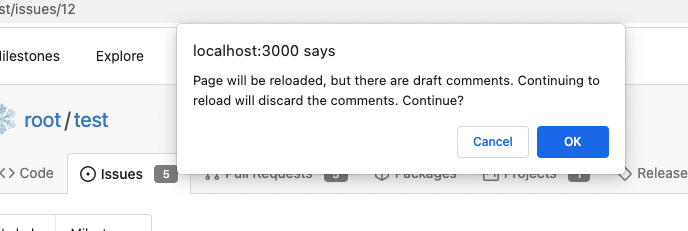
</details>
Co-authored-by: wxiaoguang <wxiaoguang@gmail.com>
Co-authored-by: Brecht Van Lommel <brecht@blender.org>
Co-authored-by: Lunny Xiao <xiaolunwen@gmail.com>
Backport #22612
### Preamble
Gitea is an extremely great and smart solution perfectly suitable for
smaller systems and self-hosted Git-powered setups. However, there is a
group of people who have indredible difficulties in using Gitea,
rendering it useless in many cases. Those people are blind developers
using [screen readers](https://en.wikipedia.org/wiki/Screen_reader).
Unfortunately, the frontend framework is super convoluted, and Go
templates don’t allow accessibility improvements in a straightforward
way. As a blind developer myself, I'm trying to start fixing smaller
accessibility quirks with intention to go deeper and eventually, alone
or not, make Gitea at least mostly accessible for screen reader users.
### What This Fix Does
My blind fellows and me navigate webpages not very similarly to how a
sighted person does it. For instance, we love semantic HTML markup like
headings, lists, tables etc. because our screen readers allow us to jump
by those landmarks with a single keypress.
Currently in Gitea issue comments are not marked up with headings. I'm
trying to fix this by adding an appropriate
[ARIA](https://www.w3.org/WAI/standards-guidelines/aria/) role for
comment header and also by enclosing the comment itself in a semantical
article element.
Co-authored-by: Andre Polykanine <ap@oire.me>
Co-authored-by: Lunny Xiao <xiaolunwen@gmail.com>
Co-authored-by: John Olheiser <john.olheiser@gmail.com>
Close #22847
This PR:
* introduce Gitea's own `showElem` and related functions
* remove jQuery show/hide
* remove .hide class
* remove inline style=display:none
From now on:
do not use:
* "[hidden]" attribute: it's too weak, can not be applied to an element
with "display: flex"
* ".hidden" class: it has been polluted by Fomantic UI in many cases
* inline style="display: none": it's difficult to tweak
* jQuery's show/hide/toggle: it can not show/hide elements with
"display: xxx !important"
only use:
* this ".gt-hidden" class
* showElem/hideElem/toggleElem functions in "utils/dom.js"
cc: @silverwind , this is the all-in-one PR
Add a new "exclusive" option per label. This makes it so that when the
label is named `scope/name`, no other label with the same `scope/`
prefix can be set on an issue.
The scope is determined by the last occurence of `/`, so for example
`scope/alpha/name` and `scope/beta/name` are considered to be in
different scopes and can coexist.
Exclusive scopes are not enforced by any database rules, however they
are enforced when editing labels at the models level, automatically
removing any existing labels in the same scope when either attaching a
new label or replacing all labels.
In menus use a circle instead of checkbox to indicate they function as
radio buttons per scope. Issue filtering by label ensures that only a
single scoped label is selected at a time. Clicking with alt key can be
used to remove a scoped label, both when editing individual issues and
batch editing.
Label rendering refactor for consistency and code simplification:
* Labels now consistently have the same shape, emojis and tooltips
everywhere. This includes the label list and label assignment menus.
* In label list, show description below label same as label menus.
* Don't use exactly black/white text colors to look a bit nicer.
* Simplify text color computation. There is no point computing luminance
in linear color space, as this is a perceptual problem and sRGB is
closer to perceptually linear.
* Increase height of label assignment menus to show more labels. Showing
only 3-4 labels at a time leads to a lot of scrolling.
* Render all labels with a new RenderLabel template helper function.
Label creation and editing in multiline modal menu:
* Change label creation to open a modal menu like label editing.
* Change menu layout to place name, description and colors on separate
lines.
* Don't color cancel button red in label editing modal menu.
* Align text to the left in model menu for better readability and
consistent with settings layout elsewhere.
Custom exclusive scoped label rendering:
* Display scoped label prefix and suffix with slightly darker and
lighter background color respectively, and a slanted edge between them
similar to the `/` symbol.
* In menus exclusive labels are grouped with a divider line.
---------
Co-authored-by: Yarden Shoham <hrsi88@gmail.com>
Co-authored-by: Lauris BH <lauris@nix.lv>
This PR follows:
* #21986
* #22831
This PR also introduce customized HTML elements, which would also help
problems like:
* #17760
* #21429
* #21440
With customized HTML elements, there won't be any load-search-replace
operations, and it can avoid page flicking (which @silverwind cares a
lot).
Browser support:
https://developer.mozilla.org/en-US/docs/Web/API/Window/customElements
# FAQ
## Why the component has the prefix?
As usual, I would strongly suggest to add prefixes for our own/private
names. The dedicated prefix will avoid conflicts in the future, and it
makes it easier to introduce various 3rd components, like GitHub's
`relative-time` component. If there is no prefix, it's impossible to
introduce another public component with the same name in the future.
## Why the `custcomp.js` is loaded before HTML body? The `index.js` is
after HTML body.
Customized components must be registered before the content loading.
Otherwise there would be still some flicking.
`custcomp.js` should have its own dependencies and should be very light,
so it won't affect the page loading time too much.
## Why use `data-url` attribute but not use the `textContent`?
According to the standard, the `connectedCallback` occurs on the
tag-opening moment. The element's children are not ready yet.
## Why not use `{{.GuessCurrentOrigin $.ctx ...}}` to let backend decide
the absolute URL?
It's difficult for backend to guess the correct protocol(scheme)
correctly with zero configuration. Generating the absolute URL from
frontend can guarantee that the URL is 100% correct -- since the user is
visiting it.
# Screenshot
<details>
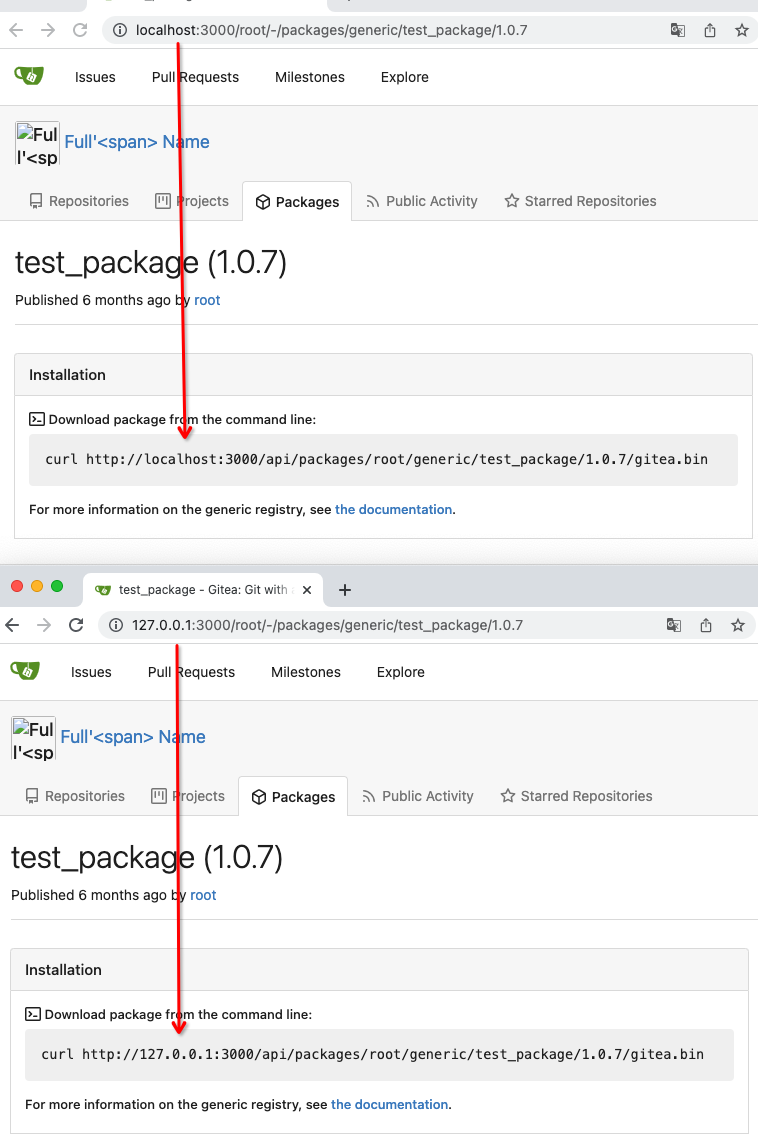
</details>
To avoid duplicated load of the same data in an HTTP request, we can set
a context cache to do that. i.e. Some pages may load a user from a
database with the same id in different areas on the same page. But the
code is hidden in two different deep logic. How should we share the
user? As a result of this PR, now if both entry functions accept
`context.Context` as the first parameter and we just need to refactor
`GetUserByID` to reuse the user from the context cache. Then it will not
be loaded twice on an HTTP request.
But of course, sometimes we would like to reload an object from the
database, that's why `RemoveContextData` is also exposed.
The core context cache is here. It defines a new context
```go
type cacheContext struct {
ctx context.Context
data map[any]map[any]any
lock sync.RWMutex
}
var cacheContextKey = struct{}{}
func WithCacheContext(ctx context.Context) context.Context {
return context.WithValue(ctx, cacheContextKey, &cacheContext{
ctx: ctx,
data: make(map[any]map[any]any),
})
}
```
Then you can use the below 4 methods to read/write/del the data within
the same context.
```go
func GetContextData(ctx context.Context, tp, key any) any
func SetContextData(ctx context.Context, tp, key, value any)
func RemoveContextData(ctx context.Context, tp, key any)
func GetWithContextCache[T any](ctx context.Context, cacheGroupKey string, cacheTargetID any, f func() (T, error)) (T, error)
```
Then let's take a look at how `system.GetString` implement it.
```go
func GetSetting(ctx context.Context, key string) (string, error) {
return cache.GetWithContextCache(ctx, contextCacheKey, key, func() (string, error) {
return cache.GetString(genSettingCacheKey(key), func() (string, error) {
res, err := GetSettingNoCache(ctx, key)
if err != nil {
return "", err
}
return res.SettingValue, nil
})
})
}
```
First, it will check if context data include the setting object with the
key. If not, it will query from the global cache which may be memory or
a Redis cache. If not, it will get the object from the database. In the
end, if the object gets from the global cache or database, it will be
set into the context cache.
An object stored in the context cache will only be destroyed after the
context disappeared.
* Like #22851
* All other dropdown menu elements do not have such `hidden` class.
* Actually the dropdown menu elements do not need it in HTML, so this PR
removes it.
* There is already `.ui.dropdown .menu { display: none; }`, so when
loading the page, the menu is correctly hidden initially, no need to add
any more CSS classes.
* The Fomantic UI's `.hidden` class should still exist until there is no
its checkbox/dropdown module anymore. The Fomantic UI JS code still
addes `hidden` for `ui checkbox` and addes `transition hidden` for `ui
menu` at the moment.
* This PR also cleans the legacy inline `style`, which is quite hacky
and no need anymore.
All these dropdown menus work well.
I have tested these 5 places:
* The code search from User Profile
* The issue sidebar to lock issue
* The repo search form
* The repo setting page: branch list
* The repo setting page: merge option list
Screenshot:
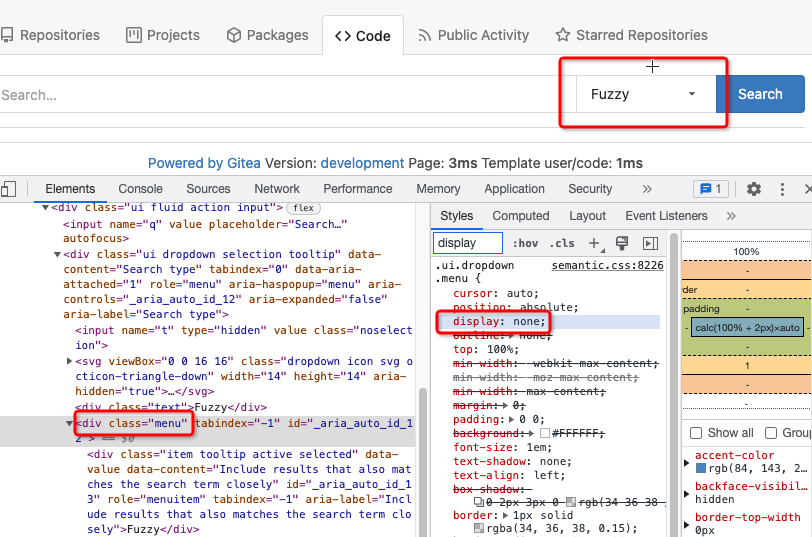
As discussed in #22847 the helpers in helpers.less need to have a
separate prefix as they are causing conflicts with fomantic styles
This will allow us to have the `.gt-hidden { display:none !important; }`
style that is needed to for the reverted PR.
Of note in doing this I have noticed that there was already a conflict
with at least one chroma style which this PR now avoids.
I've also added in the `gt-hidden` style that matches the tailwind one
and switched the code that needed it to use that.
Signed-off-by: Andrew Thornton <art27@cantab.net>
---------
Signed-off-by: Andrew Thornton <art27@cantab.net>
Co-authored-by: wxiaoguang <wxiaoguang@gmail.com>
Add setting to allow edits by maintainers by default, to avoid having to
often ask contributors to enable this.
This also reorganizes the pull request settings UI to improve clarity.
It was unclear which checkbox options were there to control available
merge styles and which merge styles they correspond to.
Now there is a "Merge Styles" label followed by the merge style options
with the same name as in other menus. The remaining checkboxes were
moved to the bottom, ordered rougly by typical order of operations.
---------
Co-authored-by: Lunny Xiao <xiaolunwen@gmail.com>
I haven't tested `runs_list.tmpl` but I think it could be right.
After this PR, besides the `<meta .. HTMLURL>` in html head, the only
explicit HTMLURL usage is in `pull_merge_instruction.tmpl`, which
doesn't affect users too much and it's difficult to fix at the moment.
There are still many usages of `AppUrl` in the templates (eg: the
package help manual), they are similar problems as the HTMLURL in
pull_merge_instruction, and they might be fixed together in the future.
Diff without space:
https://github.com/go-gitea/gitea/pull/22831/files?diff=unified&w=1
partially fix #19345
This PR add some `Link` methods for different objects. The `Link`
methods are not different from `HTMLURL`, they are lack of the absolute
URL. And most of UI `HTMLURL` have been replaced to `Link` so that users
can visit them from a different domain or IP.
This PR also introduces a new javascript configuration
`window.config.reqAppUrl` which is different from `appUrl` which is
still an absolute url but the domain has been replaced to the current
requested domain.
This PR fixes two problems. One is when filter repository issues, only
repository level projects are listed. Another is if you list open
issues, only open projects will be displayed in filter options and if
you list closed issues, only closed projects will be displayed in filter
options.
In this PR, both repository level and org/user level projects will be
displayed in filter, and both open and closed projects will be listed as
filter items.
---------
Co-authored-by: John Olheiser <john.olheiser@gmail.com>
Co-authored-by: zeripath <art27@cantab.net>
Co-authored-by: delvh <dev.lh@web.de>
EDIT: The main change of this PR was resolved by #22599. This
complements that PR for some cases without label and complicated layout
to be added.
NOTE: Contributed by @Forgejo.
Currently only a single project like milestone, not multiple like
labels.
Implements #14298
Code by @brechtvl
---------
Co-authored-by: Brecht Van Lommel <brecht@blender.org>
This PR introduce glob match for protected branch name. The separator is
`/` and you can use `*` matching non-separator chars and use `**` across
separator.
It also supports input an exist or non-exist branch name as matching
condition and branch name condition has high priority than glob rule.
Should fix #2529 and #15705
screenshots
<img width="1160" alt="image"
src="https://user-images.githubusercontent.com/81045/205651179-ebb5492a-4ade-4bb4-a13c-965e8c927063.png">
Co-authored-by: zeripath <art27@cantab.net>
Previously, the last minute of the chosen date caused bad timezone
rendering.
For example, I chose January 4th, 2023.
### Before
```html
<time data-format="date" datetime="Wed, 04 Jan 2023 23:59:59 +0000">January 5, 2023</time>
```
### After
```html
<time data-format="date" datetime="2023-01-04">January 4, 2023</time>
```
---
Closes #21999
Signed-off-by: Yarden Shoham <hrsi88@gmail.com>
This PR adds a button to allow quickly clearing the merge message of a
PR. The button will remove everything but the git trailers.
I found myself often pruning the commit message before merging,
especially for PRs generated by renovate - renovate puts a very long and
detailed comment with the full changelog in each PR it opens. This
clutters the commit message. However, I want to explicitly preserve the
git commit trailers. Doing this manually works, but having a button is a
lot easier.
Screenshot:
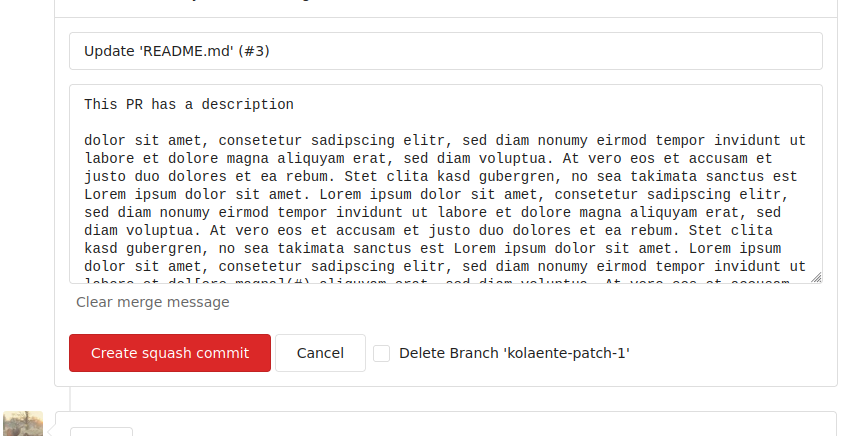
Co-authored-by: Lunny Xiao <xiaolunwen@gmail.com>
Co-authored-by: wxiaoguang <wxiaoguang@gmail.com>
Co-authored-by: delvh <dev.lh@web.de>
This changes the rendering logic of issue titles. If a substring in an
issue title is enclosed with a pair of backticks, it'll be rendered with
a monospace font (HTML `code` tag).
* Closes #20887
Signed-off-by: Yarden Shoham <hrsi88@gmail.com>
Co-authored-by: Gusted <williamzijl7@hotmail.com>
Co-authored-by: wxiaoguang <wxiaoguang@gmail.com>
Co-authored-by: 6543 <6543@obermui.de>
Although the `.i18n` has been refactored to `.locale`, some PRs using
`.i18n` were still merged.
* #20219
* #21246
This PR fixes the calls to `.i18n`.
At the moment, `{{.nosuch.nosuch "..."}}` won't cause template error so
these mistakes don't cause 500 and haven't been found.
This commit adds the possibility to click the labels in the message
"User added/removed the X label", which will lead to the issues page,
filtered by the clicked label.
This pull requests aims to fix #19768
_I've tried to follow the contribution guidelines as carefully as
possible, but in case I made a mistake: Please correct me._
<!--
Please check the following:
1. Make sure you are targeting the `main` branch, pull requests on
release branches are only allowed for bug fixes.
2. Read contributing guidelines:
https://github.com/go-gitea/gitea/blob/main/CONTRIBUTING.md
3. Describe what your pull request does and which issue you're targeting
(if any)
-->
Co-authored-by: wxiaoguang <wxiaoguang@gmail.com>
Co-authored-by: 6543 <6543@obermui.de>
Co-authored-by: techknowlogick <techknowlogick@gitea.io>
Remove this small, but unnecessary
[module](https://fomantic-ui.com/elements/image.html) and use `img`
selector over previous `.image`. Did a few tests, could not notice any
visual regression.
Co-authored-by: 6543 <6543@obermui.de>
Co-authored-by: Lauris BH <lauris@nix.lv>