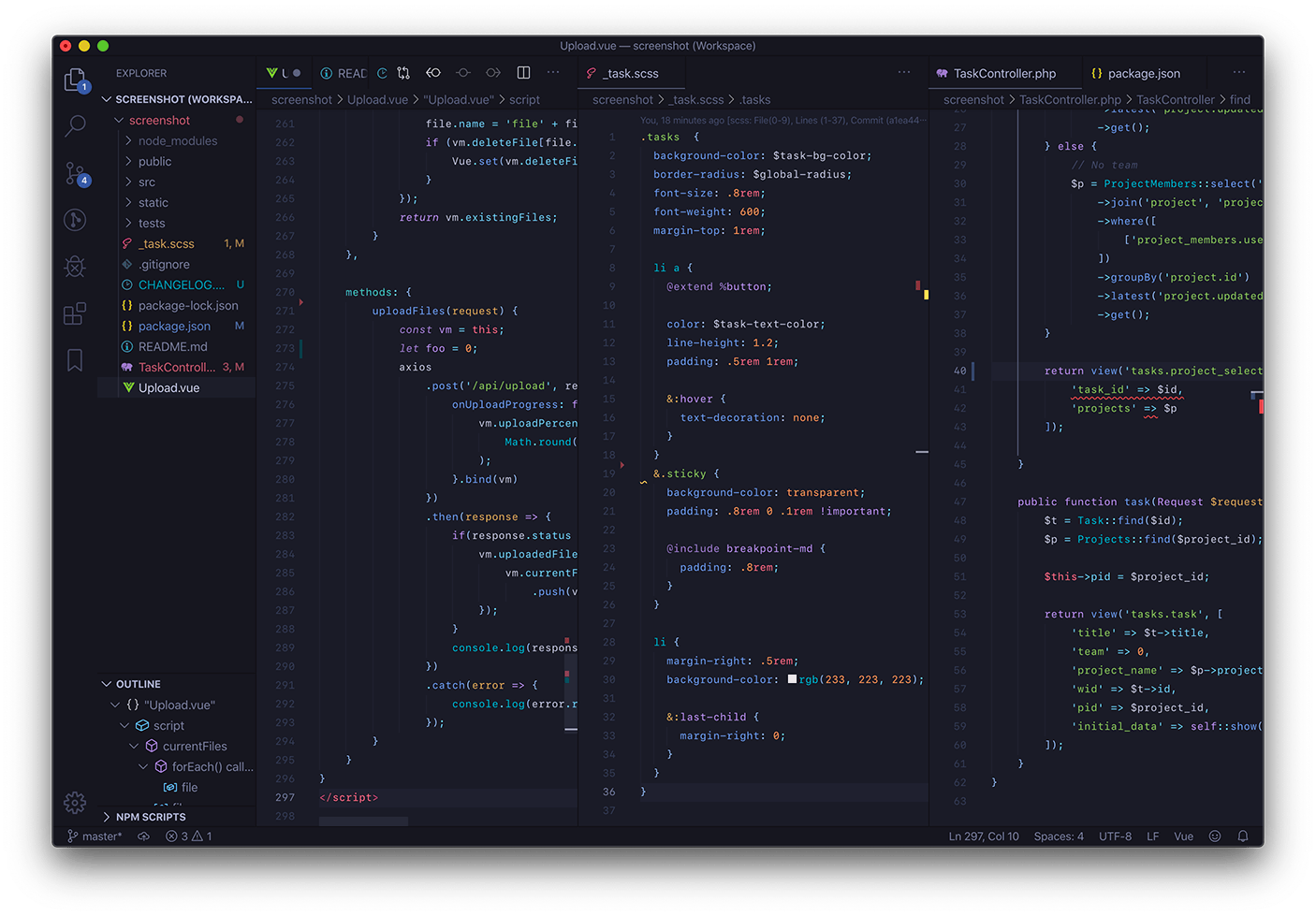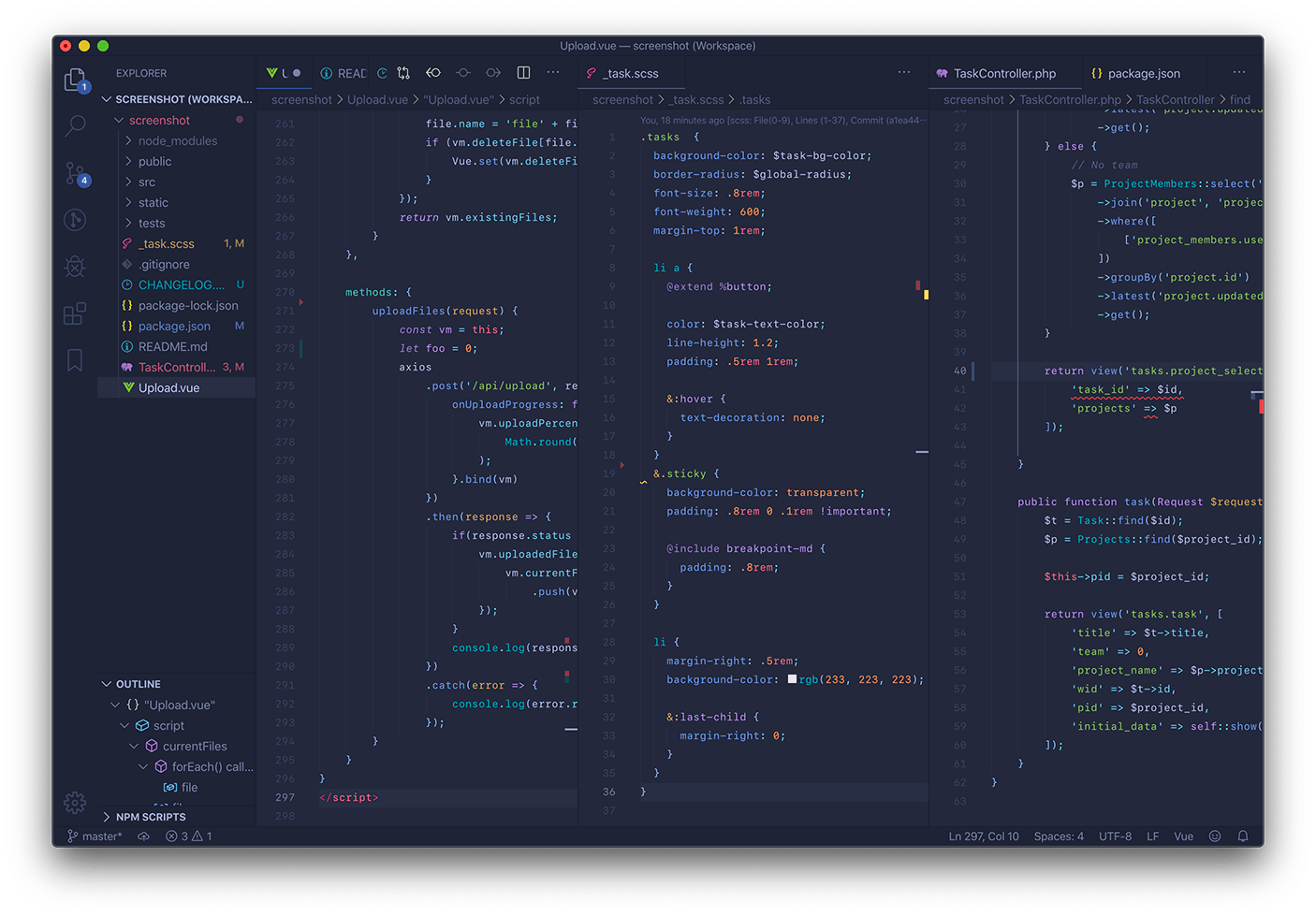| static | ||
| themes | ||
| .gitignore | ||
| CHANGELOG.md | ||
| icon.png | ||
| icon.svg | ||
| package.json | ||
| README.md | ||
| tokyo-night.itermcolors | ||
Tokyo Night

A clean, dark (and now light) Visual Studio Code theme that celebrates the lights of Downtown Tokyo at night.
Note: Many UI elements are intentionally low contrast so as not to distract. I can provide customization settings similar to what is shown below to anyone who needs specific text brightened.
Visual Studio Code 1.48.1 change to console.log: They removed the special text mate rule for console.log so there is currently no way to distinguish it from a regular object / method aside from using eslint.
Visual Studio Code 1.43.0 change to syntax highlighting: This theme currently (in my opinion) works best with semantic syntax highlighting turned off. To disable the feature, search for or add this to your settings:
"editor.semanticHighlighting.enabled": false
Screenshots
Disabling Italics
Paste this into your settings.json to disable italics.
"editor.tokenColorCustomizations": {
"[Tokyo Night]": { // or "[Tokyo Night Storm]"
"textMateRules": [{
"scope": [
"comment",
"meta.var.expr storage.type",
"keyword.control.flow",
"meta.directive.vue punctuation.separator.key-value.html",
"meta.directive.vue entity.other.attribute-name.html",
"tag.decorator.js entity.name.tag.js",
"tag.decorator.js punctuation.definition.tag.js",
"storage.modifier"
],
"settings": {
"fontStyle": ""
}
}]
}
}
Brightening Codelens text
I prefer my Codelens text fade into the background unless hovered over, but if you'd like a higher contrast, add this to your settings.json:
"workbench.colorCustomizations": {
"[Tokyo Night]": { // or "[Tokyo Night Storm]"
"editorCodeLens.foreground": "#7982a9", // Preferred hex color
}
}
Window Active and Inactive borders (vscode 1.40.0)
macOS dark-mode doesn't play well with these two theme mods so I've chosen to darken them as much as I can to fix the gray border issue on my side. Set them however you like using:
"workbench.colorCustomizations": {
"[Tokyo Night]": { // or "[Tokyo Night Storm]"
"window.activeBorder": "#ff0000",
"window.inactiveBorder":"#0000ff"
}
}
Other portings
iTerm
tokyo-night.itermcolors is supplied in this theme's ~/.vscode/extensions folder or via github.
Sublime Text
Tokyo Night is a color scheme option in my Enki Theme.
Enjoy!