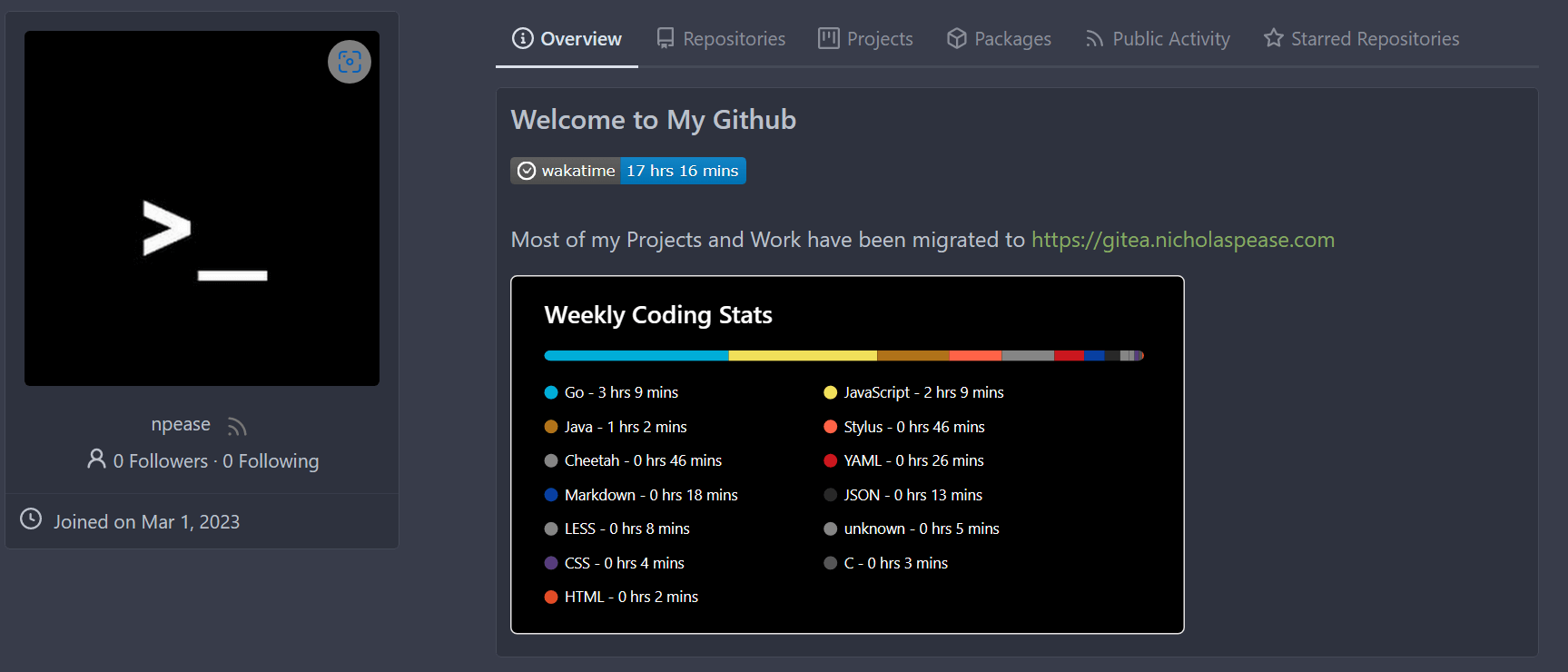mirror of
https://codeberg.org/forgejo/forgejo.git
synced 2025-01-24 17:15:12 -05:00
introduced in #23260 ... the docs still looks to empty: https://docs.gitea.com/usage/profile-readme this changes it :)
723 B
723 B
| date | title | slug | sidebar_position | toc | draft | menu | ||||||||||
|---|---|---|---|---|---|---|---|---|---|---|---|---|---|---|---|---|
| 2023-03-02T21:00:00+05:00 | Profile READMEs | profile-readme | 12 | false | false |
|
Profile READMEs
To display a Markdown file in your Gitea user or organization profile page, create a repository named .profile and add a new file named README.md to it.
Gitea will automatically display the contents of the file on your profile, in a new "Overview" above your repositories.
Making the .profile repository private will hide the Profile README.
Example of user with .profile/README.md: